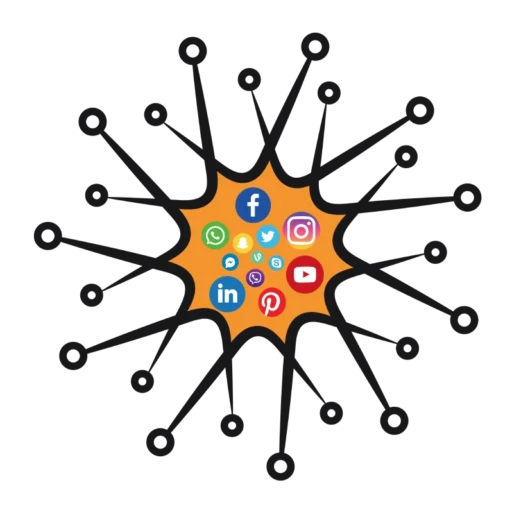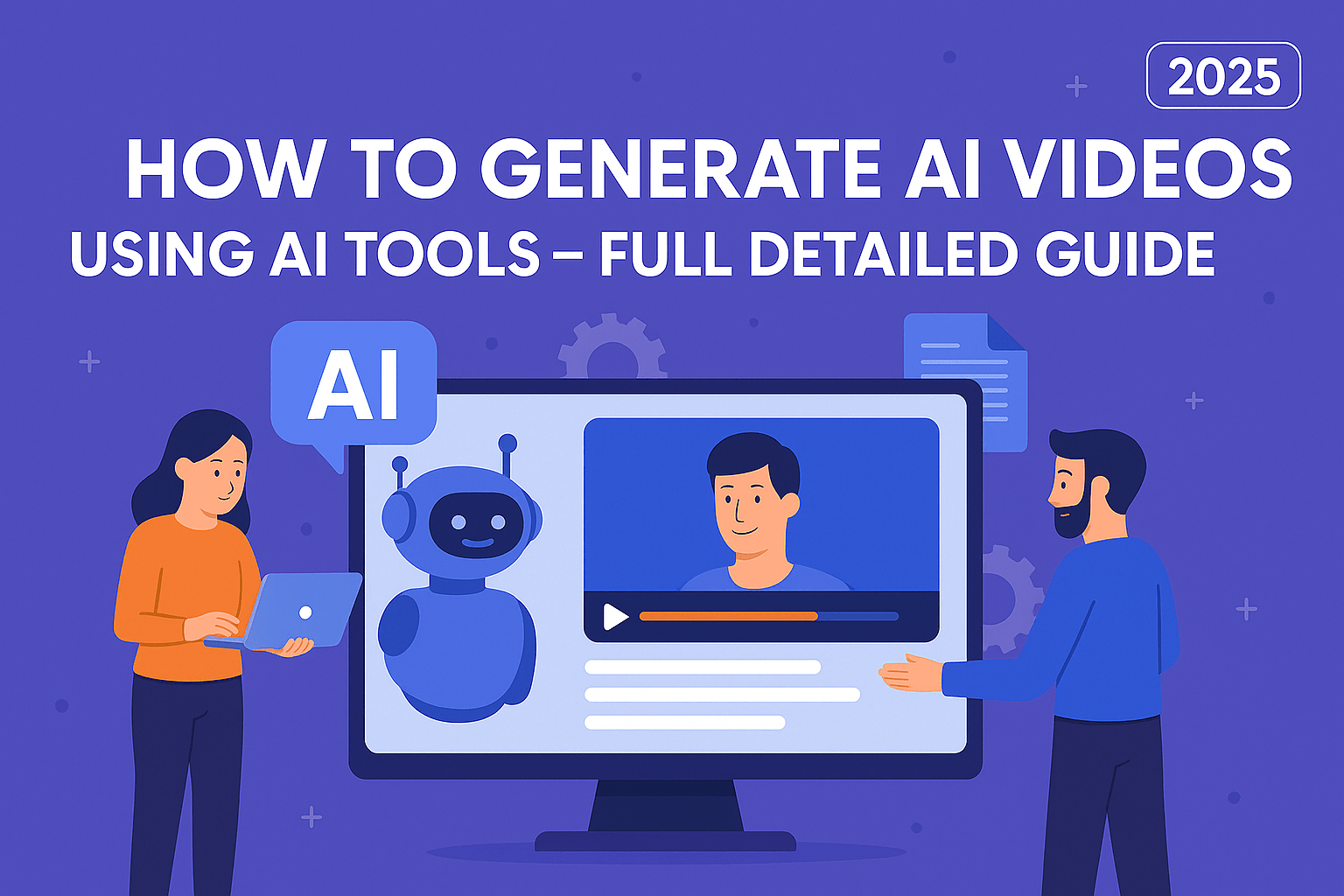Creating professional videos used to take hours of scripting, filming, editing, and sometimes hiring a videographer or actors. But thanks to AI video generation tools, anyone can now create studio-quality videos from just text, images, or prompts — no camera or editing skills needed!
Let’s explore this in detail.
What is AI Video Generation?
AI video generation is the automated creation of video content using artificial intelligence. These tools use machine learning and deep learning algorithms to:
- Convert text into animated or real-looking videos
- Create AI avatars that lip-sync to your script
- Use stock footage with auto-synced voiceovers
- Even generate motion graphics or visual effects from prompts
In short, you tell the AI what you want — and it creates the video for you!
Use Cases of AI Videos
Here’s how different industries are using AI-generated videos:
| Industry | Use Case |
|---|---|
| Digital Marketing | Facebook/Instagram Ads, YouTube Shorts |
| Education | Online classes, explainer videos |
| Real Estate | Virtual property tours |
| eCommerce | Product demo videos |
| HR/Training | Onboarding videos, internal training |
| Startups | Pitch videos, investor decks |
Popular AI Video Tools in 2025
Let’s break down the best tools with their key features:
1. Synthesia
- AI avatars that look like real humans
- Supports 120+ languages and accents
- Used for training, presentations, product demos
- Website: https://www.synthesia.io
2. Pictory
- Turns blogs or articles into short videos
- Ideal for repurposing blog content for social media
- Easy drag-and-drop interface
- Website: https://www.pictory.ai
3. Runway ML
- Advanced creative tool with text-to-video features
- Remove backgrounds, add motion, create scenes from prompts
- Used by creators and agencies
- Website: https://runwayml.com
4. HeyGen
- Realistic talking-head avatars
- Lip-syncs voice with precision
- Great for personalized videos and presentations
- Website: https://www.heygen.com
5. Lumen5
- AI turns your blog into engaging social videos
- Huge stock footage library
- Used by marketers & content creators
- Website: https://www.lumen5.com
How to Generate a Video with Synthesia (Step-by-Step Example)
🔸 Step 1: Sign Up
Go to Synthesia.io and create an account. They offer free trials and premium plans.
🔸 Step 2: Choose a Template or Start from Scratch
Pick a layout based on your goal (tutorial, pitch, ad). Or start with a blank canvas.
🔸 Step 3: Select an AI Avatar
Choose a virtual presenter — male, female, or ethnic-based characters in formal/informal looks. You can even create a custom avatar of yourself!
🔸 Step 4: Write or Paste Your Script
Example:
“Welcome to ABC Shoes! We provide ultra-comfy and stylish footwear for everyday wear. Check out our summer collection now!”
The avatar will lip-sync your text in a realistic way.
🔸 Step 5: Customize the Scene
- Change background color/image
- Add your logo
- Insert images, icons, and bullet points
- Add background music or transitions
🔸 Step 6: Preview & Generate
Click “Generate Video” — and in a few minutes, you’ll get a full HD video with audio and visuals.
Example Use Case: Facebook Ad Video for a Footwear Brand
Imagine you run a shoe brand (like YOBLAND or CINVRSA).
Using Synthesia or Pictory, you can create:
- A 30-second promotional ad with product visuals
- A voiceover script like: “Looking for comfort and style? Try our new summer slides — available now with free shipping!”
- AI will auto-generate a model talking about your product, showing images or product videos in background — perfect for Facebook or Instagram!
Pro Tips for Best Results
- Keep scripts under 60 seconds – Ideal for social media
- Use simple, clear language – AI avatars perform better with concise text
- Avoid jargon or tongue-twisters
- Use high-quality images and clean logos
- Preview before exporting – always fine-tune voice speed, pauses, or visuals
💬 Real-Life Advantages of AI Video Generation
| Benefit | Why It Matters |
|---|---|
| Time-saving | Create a full video in under 10 minutes |
| Cost-efficient | No actors, cameras, or editing software needed |
| Scalable | Make 10–50 videos daily for different campaigns |
| Multilingual | Reach global audience with language options |
| Consistent Branding | Use same avatar, style, and tone across content |
Conclusion
AI video tools are no longer just “cool tech” — they are powerful business tools.
Whether you’re a marketer, YouTuber, teacher, or entrepreneur — AI-generated videos help you:
- Save time
- Look professional
- Scale content creation
- And stand out from competitors
Want to Get Started?
If you need help writing video scripts, generating ad videos, or choosing the right AI tool — I can help you set up everything step-by-step.
Just type “Yes” and tell me your business niche — and I’ll build a ready-to-run video plan for you.